WHAT’S NEW TO JOBMAN’S ACADEMY
This page is updated on a regular basis. This is a place that you can visit often to find all the latest advancements and enhancements to Jobman software. Scroll Down to see What’s New!
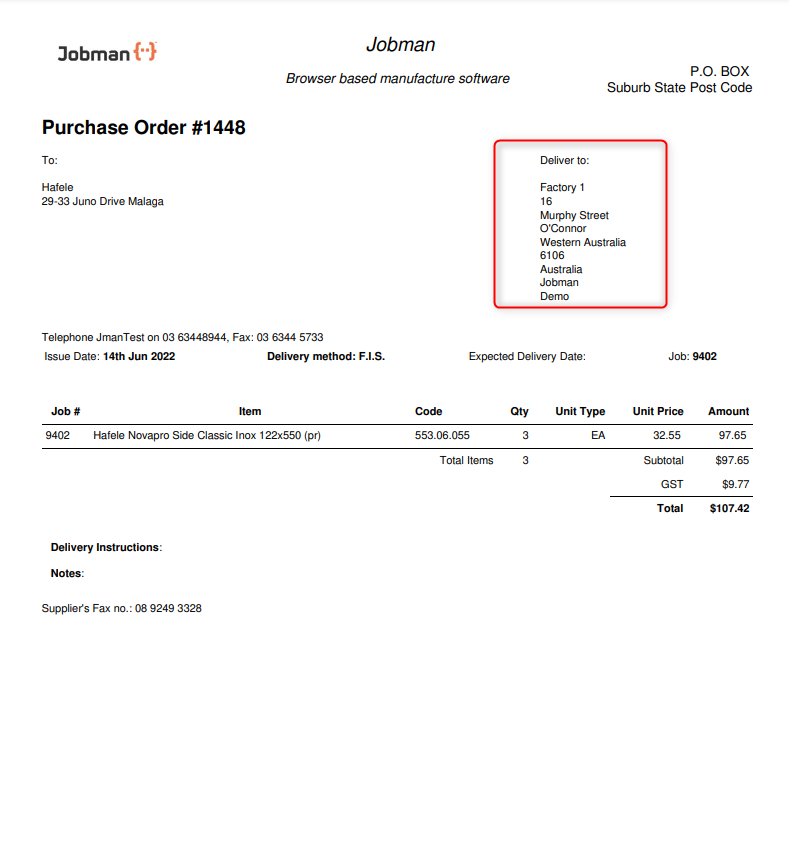
DELIVERY LOCATIONS
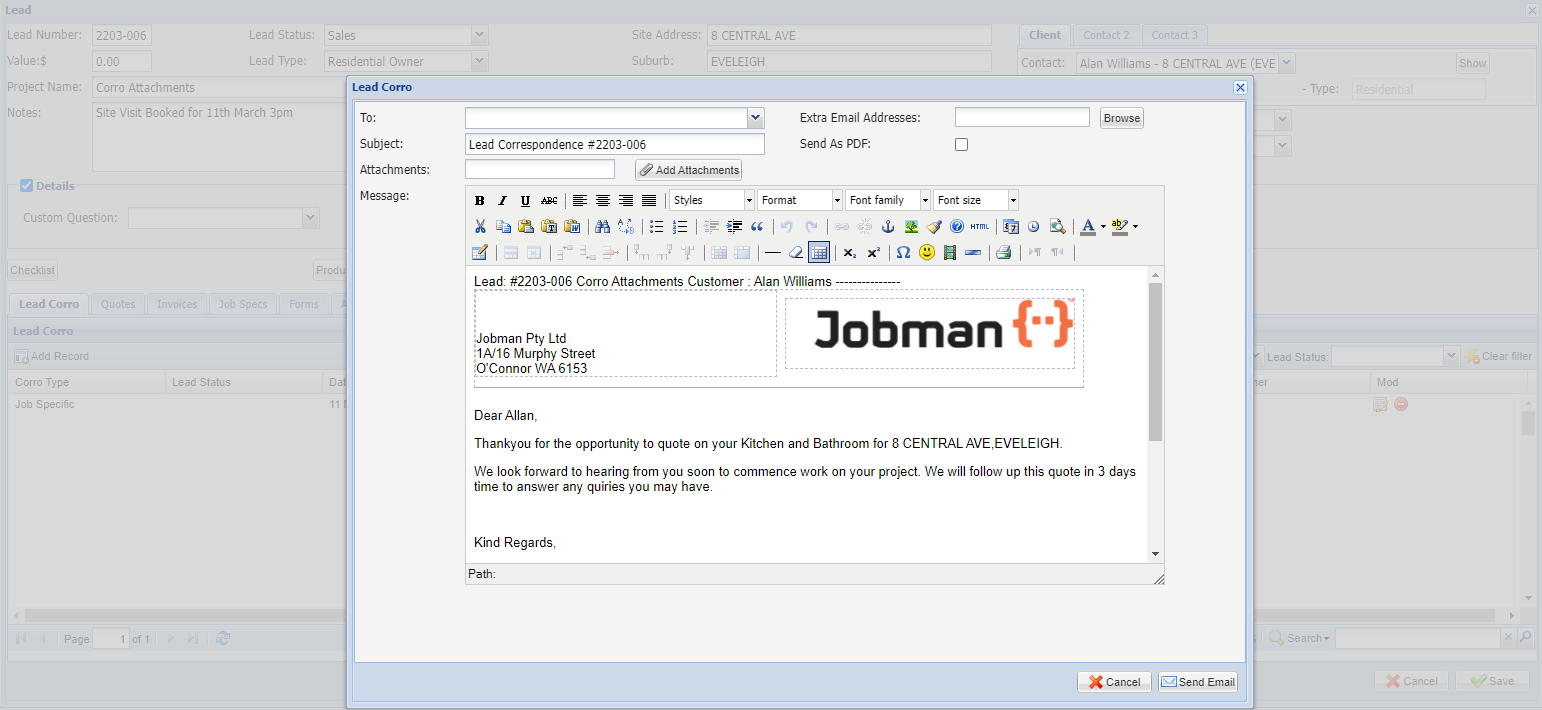
CORRO ATTACHMENT FILES & VIEWING SENT FILES
Adding attachment files to either Lead or Job corro to send out of Job using is now made very easy, and you can also view these once they have been sent.
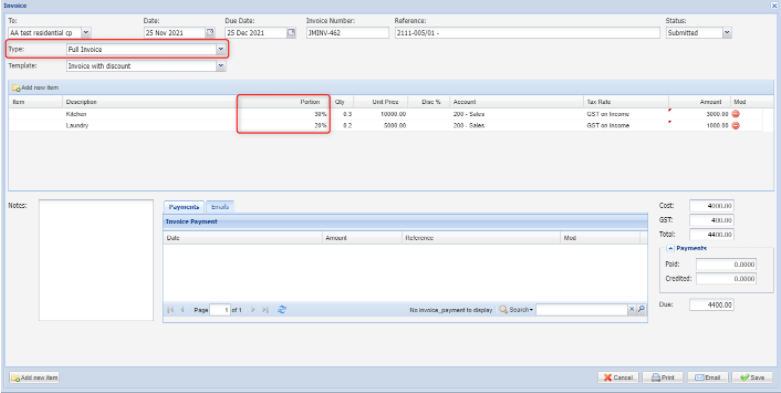
PORTION PERCENTAGE INVOICING
With Jobman, you now have the option to create a Full Invoice Type and invoice set portions per month or per progress claim for on a job.
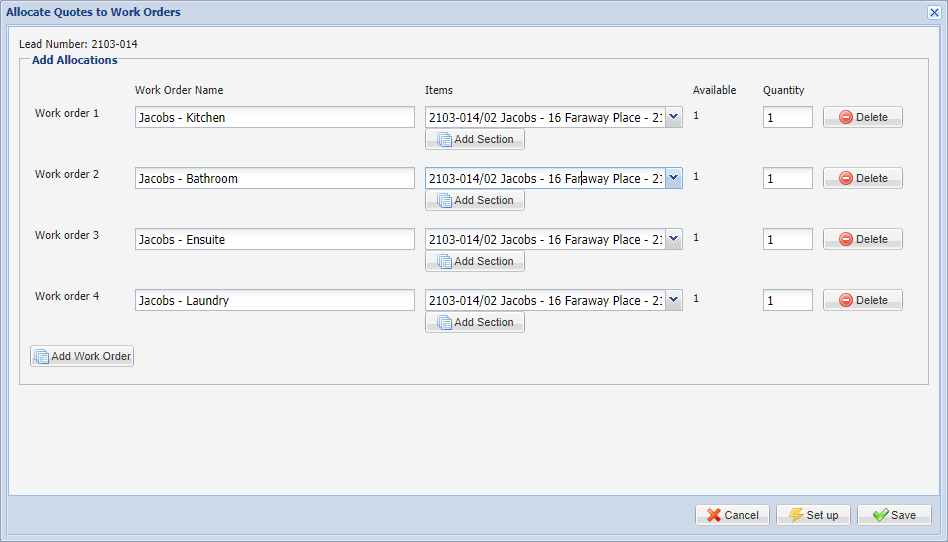
SECTIONS TO WORK ORDERS
Setting up Work Orders for Jobs when using Sections in your Quote is now only a few clicks. Jobman provides the functionality with the "Allocate Work Orders" button to make setting up all the associated Labour operations, Specs, and Raw Materials into each Work Order.
Great for commercial work and jobs with more than one Area or Joinery Items.
GOOGLE DRIVE
Using Google Drive as your fileserver solution will provide extra layers of transparency and security for your attachments. Jobman can automatically create your customised file folder structure in your professional Google Drive account providing the ultimate accessibility so your company can grow unconstrained.

ONEDRIVE INTEGRATION
Access all your attachments anywhere any time using OneDrive as your file server. Jobman can automatically create your customised file folder structure in your professional OneDrive account providing the ultimate accessibility so your company can grow unconstrained.
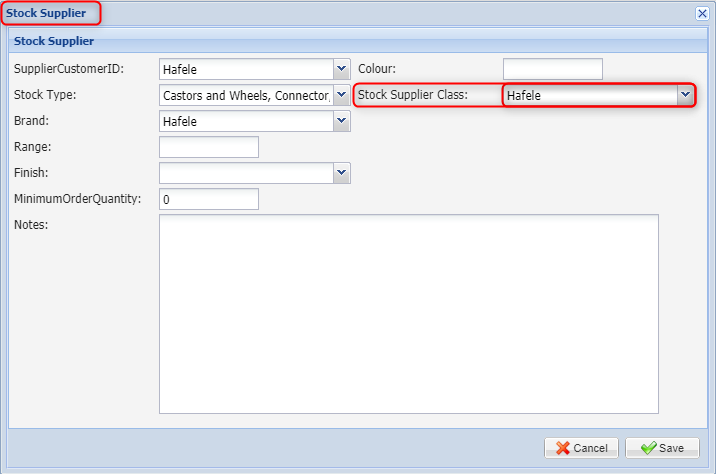
HAFELE PURCHASE ORDERS
Populate your Hafele shopping cart with Jobman's CSV export to save time and minimise errors.
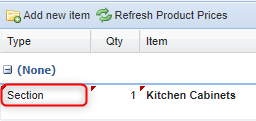
QUOTE SECTIONS
Setting up quote presets as sections allow for multiple style setups within the one quote and provide an easy menu layout for larger type quotes.

DROPBOX INTEGRATION
Access all your attachments anywhere any time using Dropbox as your file server. Jobman can automatically create your customised file folder structure in your professional Dropbox account providing the ultimate accessibility so your company can grow unconstrained.
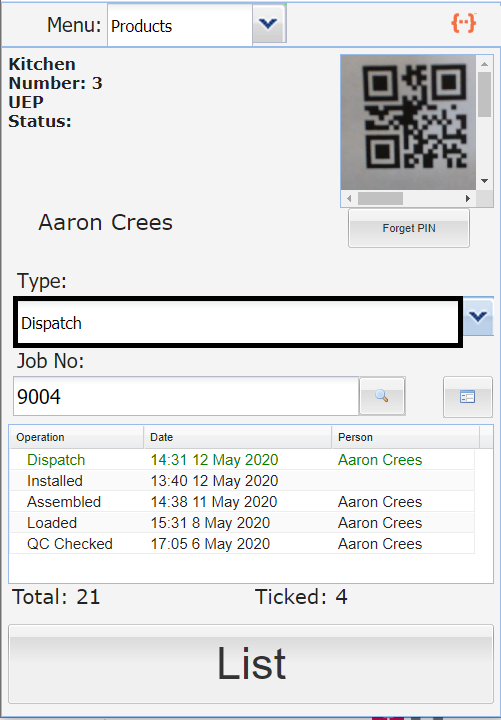
SCANNING PRODUCTS FROM THE PHONE INTERFACE
Checking off products has never been easier, than with the ability to do so using your smart phone!
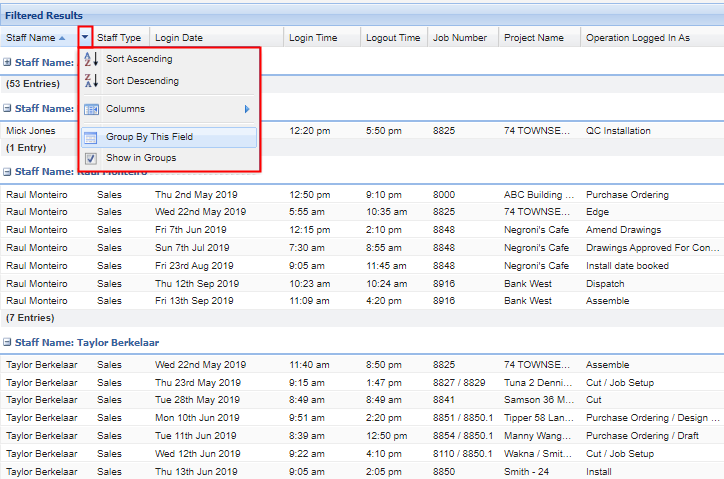
REPORTS 'GROUPING' FEATURE
Use the new 'Group by this Field' tool to filter your report data and presents it in an easy to read manner, according to your own preferences.
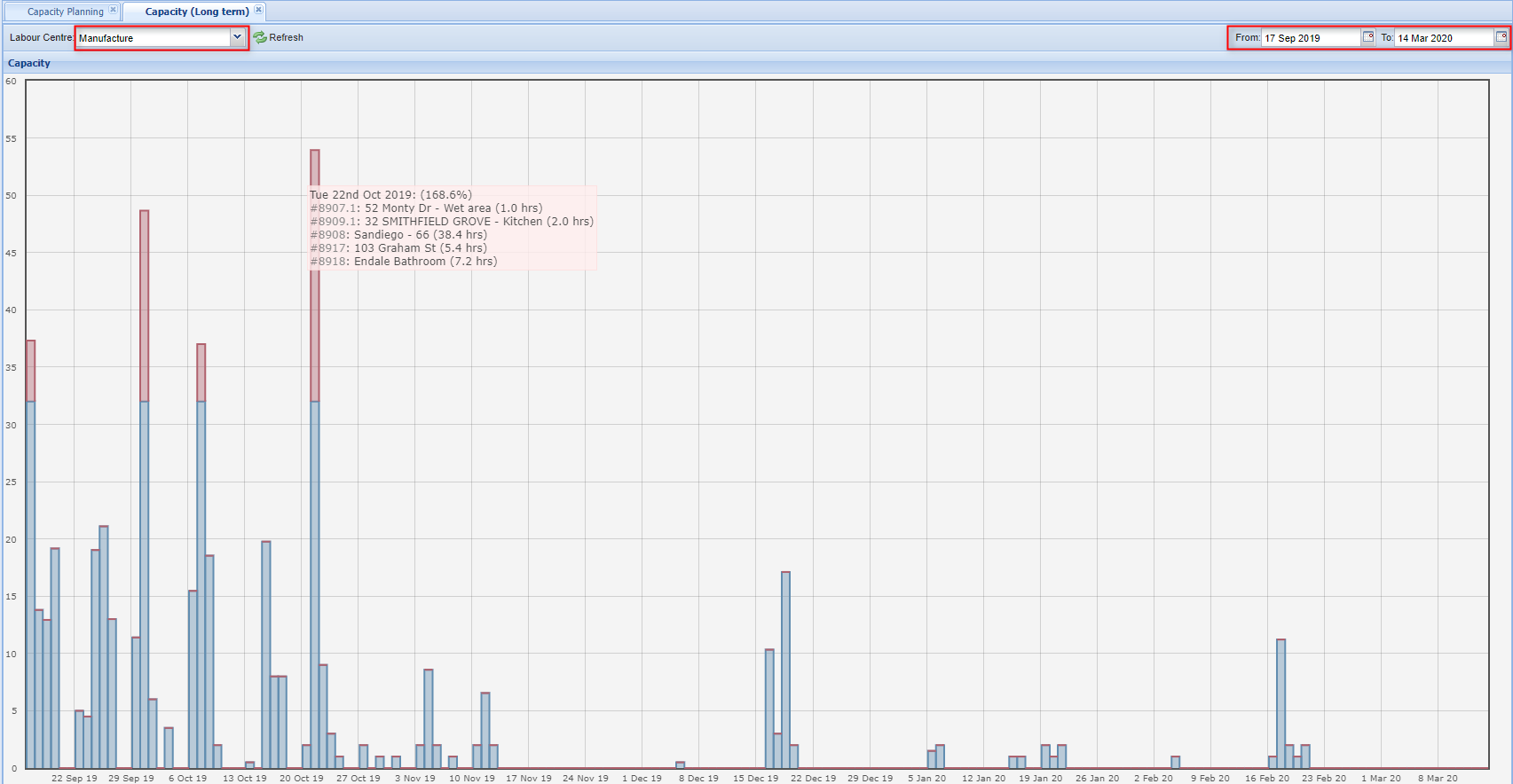
LONG TERM CAPACITY PLANNING
A birds eye view of your company's entire capacity and resource planning. Provides insight to the available capacity within each labour centre of your business.
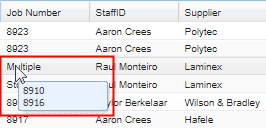
PURCHASE ORDER HOVERING TOOL TIP
Users can find out very easily, the various job numbers that fall under a batched Purchase Order. Simply hover your mouse arrow over purchase orders that have 'Multiple' job numbers.
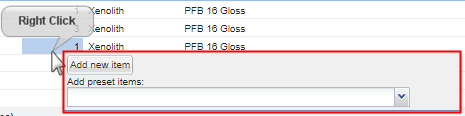
RIGHT CLICK TO ADD NEW ITEMS TO QUOTE
Right click functionality to add new items to a quote. Useful tool to assist you getting your quotes done efficiently and effectively.
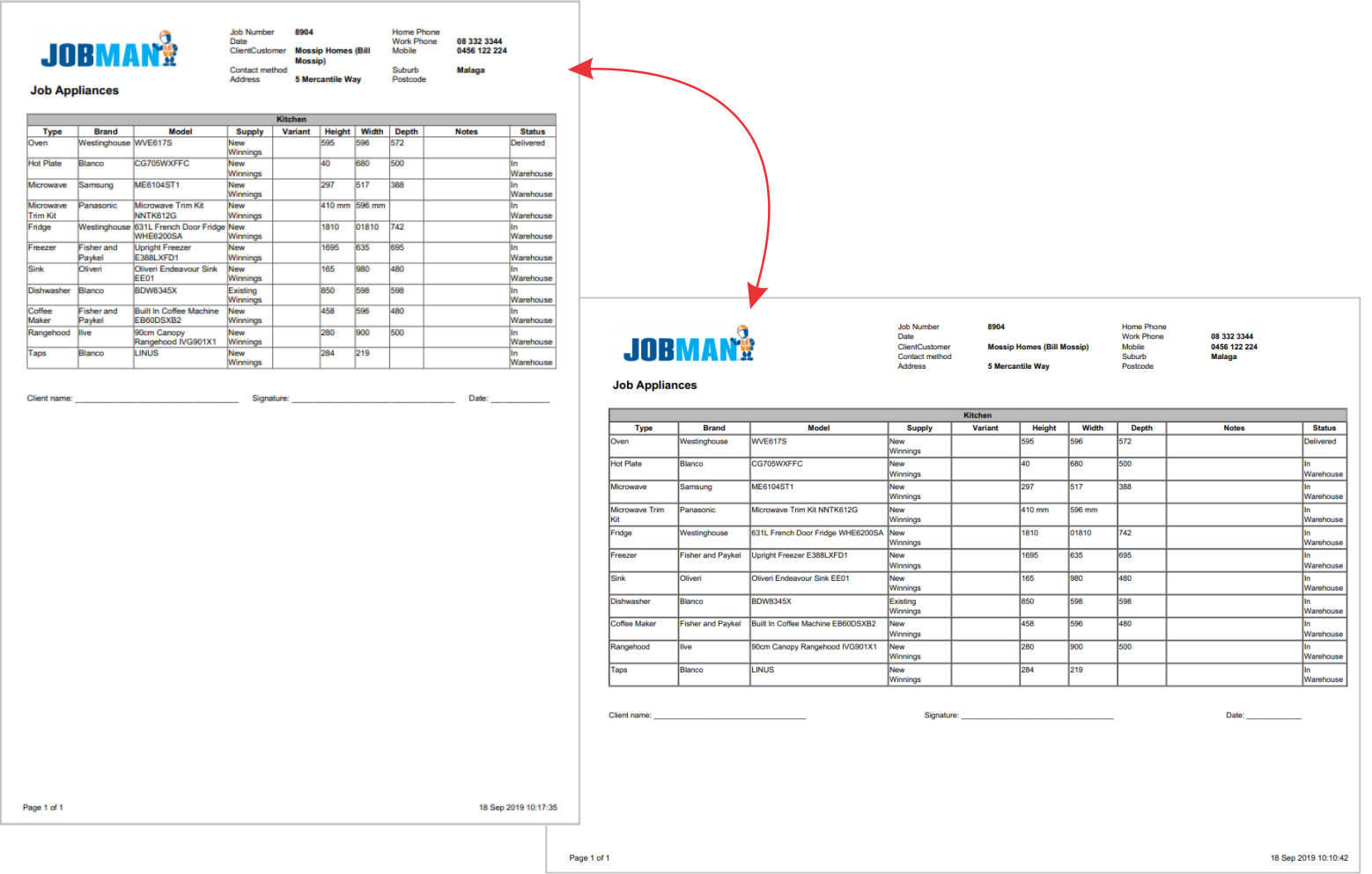
PDF ORIENTATION- JOB APPLIANCE DETAIL
The Print to PDF option from within Job Appliance details can be configured to a Portrait or Landscape format to suit user preferences.
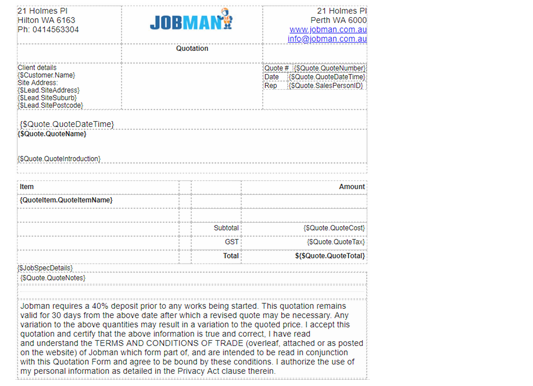
Updated Template Variable Resource
This template variable resource is often updated and we are continually adding data fields that can be included in all of your template types. Visit this resource frequently to find latest updates and added fields
 Quote Toolbar
Quote Toolbar
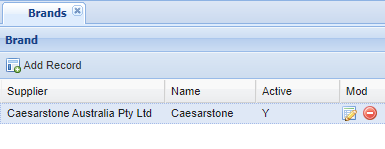
Caesarstone Integration
Jobman can now be integrated with Caesarstone to make your ordering faster and easier. With a single click, your order will go directly into Caesarstone’s system so you can receive your goods faster and with less hassle.
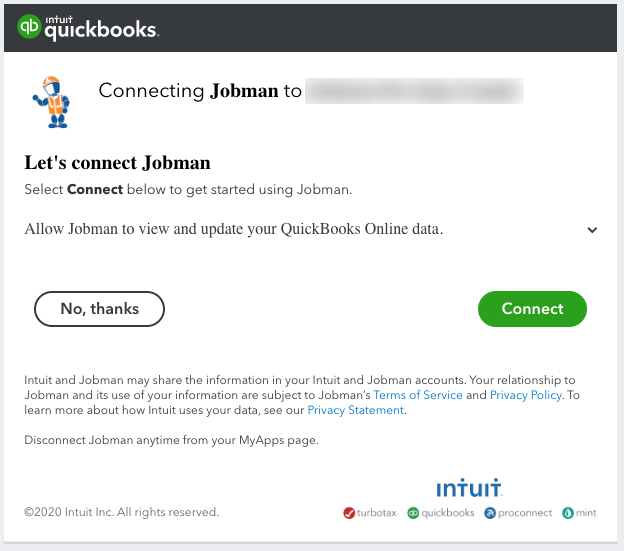
Quickbooks Online
Quickbooks Online can now integrate with Jobman to make accounting easier.
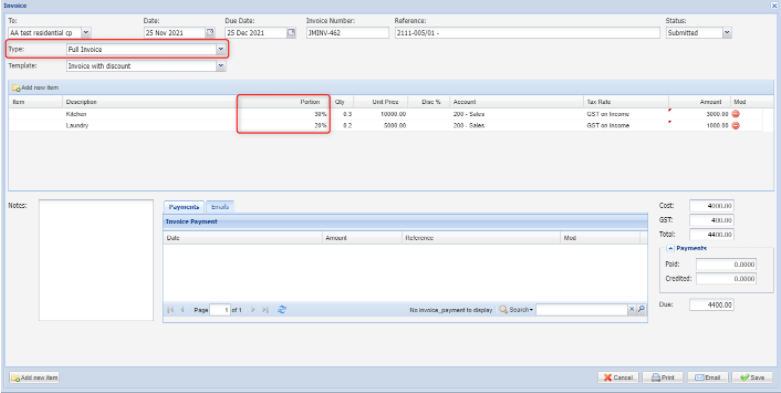

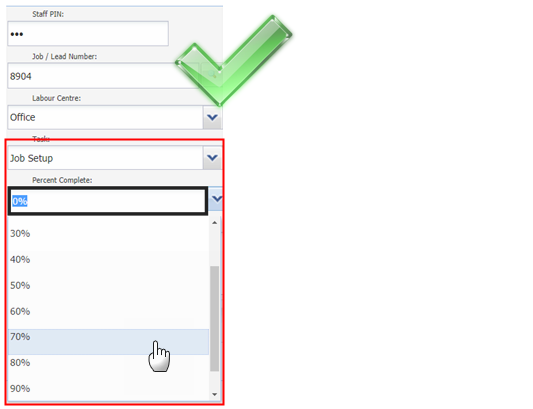
 MYOB Integration
MYOB Integration